Ship Factory
| Ship Factory | |
 A ship factory | |
| Properties | |
|---|---|
| Resource Requirements | |
| Furnace | 1 |
| Iron Block | 2 |
| Sign (any) | 1 |
| Container (any) | 1 |
Ship factories can print a saved blueprint design (including buildings) at a cost of materials and credits. The blueprint to be printed is selected by rightclicking the sign and entering the blueprint's name in the text field on the factory menu.
Ship factories can be detected with the sign text [shipfactory].
Materials must be placed in the chest. The ship factory can be set to intentionally not print the last block of a material so that pipe systems have an easier time transporting items if the Item Setting "Leave one item remaining" is enabled in the factory's settings menu.
Right click the sign to start the printing process. Materials in the chest will automatically be consumed. Credits will also be withdrawn, based on the type of block. Most hull blocks are relatively cheap, while items like mineral blocks, signs, and other rarer components are much more expensive.
Blocks will not print if there are not enough materials, the player does not have enough credits, or there are blocks obstructing the printed structure. If only some of the materials for a blueprint are available, the blueprint will be partially printed.
The structure will print starting from two blocks behind the chest (chest - air - blueprint corner). The direction in which the structure was saved will be inherited, regardless of the current direction of the ship factory.
By aligning all of the edges of one's ship accordingly, it is possible to use a ship factory to easily repair a damaged starship.
The price of printing each block can be found by type in the table below and on the Horizon's End github repository. Any other block that isn't listed costs 1.0c to print.
Advanced Ship Factory
It is also possible to create an advanced ship factory which will pull from a much wider storage system automatically while printing to circumvent the need to cycle items through a single factory chest. The storage chests to be drawn from must extract into a pipe system connected to the stained glass blocks of the advanced ship factory, the advanced ship factory must be powered, and the "Grab from networked pipes" setting must be enabled in the Item Settings portion of the ship factory's menu. Once set up, the advanced ship factory effectively automates the entire printing process.
| Advanced Ship Factory | |

| |
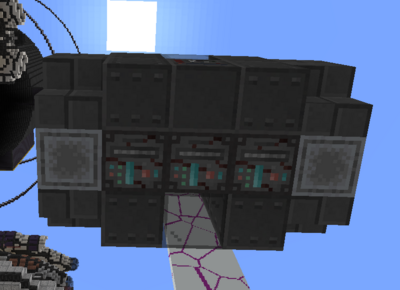
| |
| Properties | |
|---|---|
| Resource Requirements | |
| Iron Block | 8 |
| Sponge | 5 |
| Stained Glass (any) | 4 |
| Stair (any) | 8 |
| Lodestone | 2 |
| Container (any) | 2 |
| Note Block | 1 |
| Sign (any) | 1 |
Printing Costs
| Item | Print Cost (credits) |
|---|---|
| End Portal Frame | 500 |
| Titanium Block | 200 |
| Copper Block | 175 |
| Aluminum Block | 100 |
| Chetherite Block | 100 |
| Redstone Block | 100 |
| Iron Block | 50 |
| Diamond Block | 50 |
| Gold Block | 50 |
| Uranium Block | 50 |
| Bell | 50 |
| Grindstone | 50 |
| Hopper | 50 |
| Iron Trapdoor | 50 |
| Jukebox | 50 |
| Sticky Piston | 50 |
| Magma Block | 35 |
| Crafting Table | 30 |
| Dispenser | 25 |
| Redstone Lamp | 25 |
| Sea Lantern | 25 |
| Froglights (Any) | 25 |
| Sign (Any) | 25 |
| Note Block | 20 |
| Piston | 20 |
| Dropper | 15 |
| Furnace | 15 |
| Iron Bars | 10 |
| Barrel | 5 |
| Chest | 5 |
| End Rod (wire) | 5 |
| Observer | 5 |
| Trapped Chest | 5 |
| Sponge | 2 |
| All Other Blocks Not Listed here | 1 |
| Lever | 1 |
| Redstone | 1 |
| Andesite (Solid Block) (Any) | 0.1 |
| Blackstone (Solid Block) (Any) | 0.1 |
| Bricks (Solid Block) | 0.1 |
| Cobblestone (Solid Block) (Any) | 0.1 |
| Concrete (Any) | 0.1 |
| Deepslate (Solid Block) (Any) | 0.1 |
| Diorite (Solid Block) (Any) | 0.1 |
| End Stone Bricks (Solid Block) | 0.1 |
| Glass (Any) | 0.1 |
| Glass Pane (Any) | 0.1 |
| Glazed Terracotta (Any) | 0.1 |
| Granite (Solid Block) (Any) | 0.1 |
| Mud Bricks (Solid Block) | 0.1 |
| Nether Bricks (Solid Block) (Any) | 0.1 |
| Planks (Solid Block) (Any) | 0.1 |
| Prismarine (Solid Block) (Any) | 0.1 |
| Purpur Block (Solid Block) | 0.1 |
| Quartz Block (Solid Block) (Any) | 0.1 |
| Red Sandstone (Solid Block) (Any) | 0.1 |
| Sandstone (Solid Block) (Any) | 0.1 |
| Slab (Any) | 0.1 |
| Smooth Stone (Solid Block) | 0.1 |
| Stained Terracotta (Any) | 0.1 |
| Stairs (Any) | 0.1 |
| Stone (Solid Block) | 0.1 |
| Stone Bricks (Solid Block) (Any) | 0.1 |
| Wall (Any) | 0.1 |
| Calcite | 0.1 |
| Dirt | 0.1 |
| Grass | 0.1 |
| Grass Block | 0.1 |
How to print ships
While piloting a ship, run the command /blueprint save (name_of_your_ship)
This will create a save state for your ship in the current configuration.
On your ship factory sign, write in the words as described above
How to print buildings
Buildings can contain blocks that are illegal in starships. This makes a challenge in piloting a building as a ship.
The method for saving a building requires utilizing the worldedit plug-in.
- using worldedit, select the area containing building
- run the command
//replace {whatever color} concrete.
This will replace all your builds blocks with concrete that IS pilotable.
- place a jukebox near or on your building and using a clock, left click it as you would to register a ship.
- register the building as a shipfactory and right click with a clock to pilot it
- run the worldedit command
//undo - run the `/save blueprint (name_of_building) just as you would with a ship
/release the ship/building and follow the same steps to print as you would with a ship