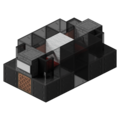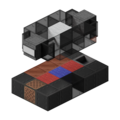Printer: Difference between revisions
Wiki Port 2 (talk | contribs) No edit summary |
No edit summary |
||
| (12 intermediate revisions by 3 users not shown) | |||
| Line 1: | Line 1: | ||
{{Infobox multiblock | {{Infobox multiblock | ||
| name = Printer | | name = Printer | ||
| | | image3 = <gallery mode=slideshow> | ||
Printer.png|Normal | |||
Printer 1.png|Expanded | |||
</gallery> | |||
| caption2 = A printer, with variable block types represented with wool. | | caption2 = A printer, with variable block types represented with wool. | ||
| powerstorage = 50000 | | powerstorage = 50000 | ||
| Line 9: | Line 11: | ||
| custom_property_title2 = Operation time (ticks) | | custom_property_title2 = Operation time (ticks) | ||
| custom_property_value2 = 100 | | custom_property_value2 = 100 | ||
| resource_title1 = [[Container]] (any) | |||
| resource_value1 = 1 | |||
| resource_title2 = [[Copper]] Block (any) | |||
| resource_value2 = 3 | |||
| resource_title3 = End Rod | |||
| resource_value3 = 2 | |||
| resource_title4 = Furnace | |||
| resource_value4 = 1 | |||
| resource_title5 = Note Block | |||
| resource_value5 = 1 | |||
| resource_title6 = Sign (any) | |||
| resource_value6 = 1 | |||
| resource_title7 = Glass (any) | |||
| resource_value7 = 7 | |||
| resource_title8 = Glass Pane (any) | |||
| resource_value8 = 4 | |||
| resource_title9 = Hopper | |||
| resource_value9 = 1 | |||
| resource_title10 = [[Iron]] Block | |||
| resource_value10 = 6 | |||
| resource_title11 = Red Block (see table) | |||
| resource_value11 = 2 | |||
| resource_title12 = Blue Block (see table) | |||
| resource_value12 = 1 | |||
| resource_title13 = White Block (see table) | |||
| resource_value13 = 1 | |||
}} | }} | ||
| Line 14: | Line 42: | ||
<br>Printers can be detected with the sign text [printer]. | <br>Printers can be detected with the sign text [printer]. | ||
<br>Printers input power via its note block. | <br>Printers input power via its note block. | ||
<br>A [[Prismarine Crystal]] must be placed in the top slot of the furnace for the printer to function. Cobblestone is placed in the bottom slot. | <br>A [[Prismarine Crystal]] must be placed in the top slot of the furnace for the printer to function. Cobblestone is placed in the bottom slot. [[Pipes]] can be used to automatically load the furnace with cobblestone. | ||
<br>This multiblock requires power to function | <br>The manufactured blocks are output into the [[container]] at the rear of the multiblock, where they can [[extracted]] using a crafting table if the hopper is locked. | ||
<br>This multiblock requires [[power]] to function. | |||
Changing the colored wool blocks depicted in the image will change the material that a printer prints. | Changing the colored wool blocks depicted in the image will change the material that a printer prints. The sign must be broken and replaced if the red or blue blocks are changed to produce a different material. Changing the color but not type of the white block does not require the sign to be replaced. | ||
<br>Glazed terracotta cannot be printed. | |||
{| class="wikitable" | {| class="wikitable" | ||
| Line 26: | Line 56: | ||
!White | !White | ||
|- | |- | ||
|Concrete Powder | |Concrete Powder<br>(can be converted to concrete<br> via a [[Carbon Processor]]) | ||
|2 | |2 | ||
|[[Sponge]] | |[[Sponge]] | ||
| Line 52: | Line 82: | ||
|} | |} | ||
{{Navbox_multiblocks}} | |||
[[Category:Machines]] | [[Category:Machines]] | ||
[[Category:Multiblocks]] | [[Category:Multiblocks]] | ||
Latest revision as of 03:21, 19 February 2025
| Printer | |
| Properties | |
|---|---|
| Maximum power storage | 50000 |
| Power consumption (per item) | 250 |
| Operation time (ticks) | 100 |
| Resource Requirements | |
| Container (any) | 1 |
| Copper Block (any) | 3 |
| End Rod | 2 |
| Furnace | 1 |
| Note Block | 1 |
| Sign (any) | 1 |
| Glass (any) | 7 |
| Glass Pane (any) | 4 |
| Hopper | 1 |
| Iron Block | 6 |
| Red Block (see table) | 2 |
| Blue Block (see table) | 1 |
| White Block (see table) | 1 |
Printers convert power and cobblestone into common blocks used in starships.
Printers can be detected with the sign text [printer].
Printers input power via its note block.
A Prismarine Crystal must be placed in the top slot of the furnace for the printer to function. Cobblestone is placed in the bottom slot. Pipes can be used to automatically load the furnace with cobblestone.
The manufactured blocks are output into the container at the rear of the multiblock, where they can extracted using a crafting table if the hopper is locked.
This multiblock requires power to function.
Changing the colored wool blocks depicted in the image will change the material that a printer prints. The sign must be broken and replaced if the red or blue blocks are changed to produce a different material. Changing the color but not type of the white block does not require the sign to be replaced.
Glazed terracotta cannot be printed.
| Material produced | Amount produced (per cobblestone) |
Red | Blue | White |
|---|---|---|---|---|
| Concrete Powder (can be converted to concrete via a Carbon Processor) |
2 | Sponge | Magma Block | Concrete powder (color to be printed) |
| Sponge | 1 | Redstone Lamp | Daylight Sensor | Sponge |
| Terracotta | 1 | Sponge | Anvil | Terracotta (color to be printed) |
| Glass | 2 | Sponge | End Rod | Glass (color/type to be printed) |