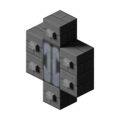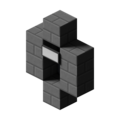Docking Tube: Difference between revisions
Wiki Port 2 (talk | contribs) No edit summary |
Wiki Port 2 (talk | contribs) No edit summary |
||
| (2 intermediate revisions by 2 users not shown) | |||
| Line 1: | Line 1: | ||
{{Infobox multiblock | {{Infobox multiblock | ||
| name = Docking Tube | | name = Docking Tube | ||
| | | image3 = <gallery mode=slideshow> | ||
Docking tube.png|Front/Outside | |||
Docking tube 1.png|Back/Inside | |||
</gallery> | |||
| caption2 = The two sides of a docking tube - exterior (top) and interior (bottom). | | caption2 = The two sides of a docking tube - exterior (top) and interior (bottom). | ||
| resource_title1 = Button (any type) | |||
| resource_value1 = 6 | |||
| resource_title2 = Sign (any type) | |||
| resource_value2 = 1 | |||
| resource_title3 = Door (any type) | |||
| resource_value3 = 1 | |||
}} | }} | ||
Latest revision as of 11:52, 22 February 2025
| Docking Tube | |
| Properties | |
|---|---|
| Resource Requirements | |
| Button (any type) | 6 |
| Sign (any type) | 1 |
| Door (any type) | 1 |
Docking Tubes extend a tube of glass when facing an identical docking tube.
Docking Tubes can be detected with the sign text [dockingtube]. The blocks that the buttons are on do not have to be stone brick.
Right clicking the sign toggles the docking tube by extending a tube of glass to another docking tube that is directly opposite of it.