Tractor Beam: Difference between revisions
Wiki Port 2 (talk | contribs) No edit summary |
Wiki Port 2 (talk | contribs) No edit summary |
||
| (One intermediate revision by the same user not shown) | |||
| Line 2: | Line 2: | ||
| name = Tractor Beam | | name = Tractor Beam | ||
| image = Tractor beam.png | | image = Tractor beam.png | ||
| | | caption = A 1x1 tractor beam, with the optional sign included | ||
}} | }} | ||
| Line 10: | Line 10: | ||
<br>Jumping or right clicking while looking up while directly underneath a tractor beam's glass will transport you on top of the tractor beam glass. | <br>Jumping or right clicking while looking up while directly underneath a tractor beam's glass will transport you on top of the tractor beam glass. | ||
{{Navbox_multiblocks}} | |||
[[Category:Boarding and Entry]] | [[Category:Boarding and Entry]] | ||
[[Category:Starship Multiblocks]] | [[Category:Starship Multiblocks]] | ||
[[Category:Multiblocks]] | [[Category:Multiblocks]] | ||
Latest revision as of 03:02, 18 January 2025
| Tractor Beam | |
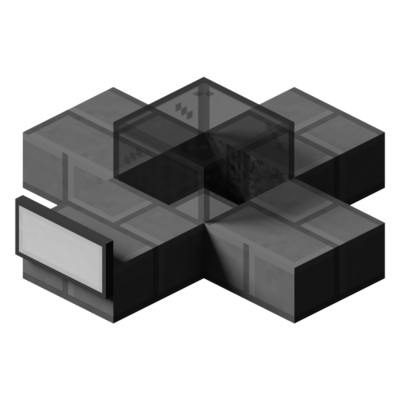 A 1x1 tractor beam, with the optional sign included | |
| Properties |
|---|
Tractor Beams allow a user to transport themselves down or up very quickly.
Tractor Beams can be detected with the sign text [tractorbeam], though the sign is not required for this multiblock to function.
Sneaking on the tractor beam's glass or right clicking the tractor beam sign while standing on the glass will transport the user to the highest block directly below the tractor beam.
Jumping or right clicking while looking up while directly underneath a tractor beam's glass will transport you on top of the tractor beam glass.