Docking Tube
| Docking Tube | |
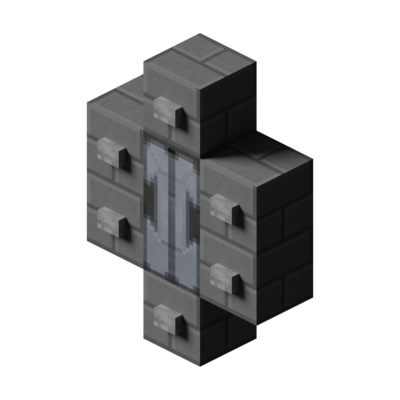
| |
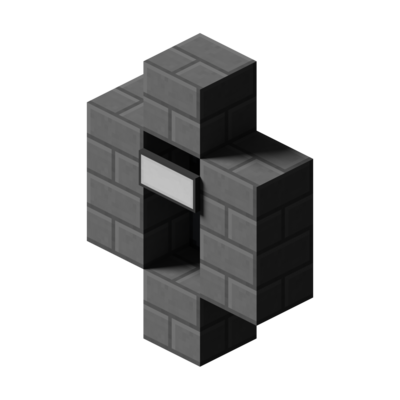 The two sides of a docking tube - exterior (top) and interior (bottom). | |
| Properties | |
|---|---|
| Resource Requirements |
Docking Tubes extend a tube of glass when facing an identical docking tube.
Docking Tubes can be detected with the sign text [dockingtube]. The blocks that the buttons are on do not have to be stone brick.
Right clicking the sign toggles the docking tube by extending a tube of glass to another docking tube that is directly opposite of it.