Cargo Trading
Cargo Trading is a beginner-friendly way to earn credits (money) on Horizon's End. To start, you ideally want a civilian ship with sticky pistons—to place crates on—and a way to activate the sticky pistons—using buttons, levers, etc.
Crates
Crates are standard Minecraft shulker boxes. Shulker boxes do not have regular functionality on Horizon's End. Instead, they are used for buying and selling for profit between trade cities.
- Crates can be bought from Exporter NPCs in trade cities
- Crates can only be transported off planet when attached to a sticky piston
- They can then be given to an Importer NPC in the destination location for a profit
Completing a Cargo Trade
Exporting Cargo
Speak to the Exporter NPC in a Trade City to pick up crates. You can select crates based on the following criteria:
- Ore Type (primarily cosmetic, decides the color of the crates)
- Destination City (where you need to deliver the cargo)
- Price (the cost of the cargo)
- Expiration Time (how long you have to deliver the cargo)
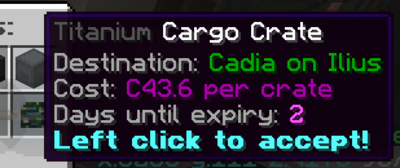
Once you select the cargo you would like to export, enter the number of crates you would like. If you enter a number greater than space available in your inventory, the crates will initially be bound to you, so other players cannot steal them. Be aware that you can only buy crates from each Trade City once every 8 hours, so make sure you input the exact number of crates you would like to trade.
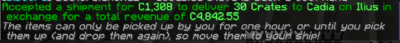
Once you purchase the crates, you will see a confirmation in chat with the number of crates that you need to deliver, and the expected total revenue (if you deliver all of the crates).
Transporting Cargo
You cannot hold any crates in your inventory while piloting a ship; all crates must be placed on sticky pistons in your ship (this is the only way to place blocks in a Trade City).
Once your crates are on your starship, make sure to Redetect the crates on your ship, and you are on your way to making some money.
When you land your starship in the importing Trade City, use your activating method (button, lever, etc.) to release the crates.
Tip: If you cannot use your button or lever, try activating your ship and using the button/lever to release the cargo, and release the ship to pick up your crates.
Importing Cargo
Bring your crates to the Importer NPC in the Trade City to deliver crates. In order to maximize profit, make sure you deliver all of the crates you bought to complete the order. You can, however, import across multiple trips.
When you successfully import, you will be taxed, receive payment for your crates delivered so far, and receive XP. Upon delivering the full cargo, you will see the resulting profit post-tax and initial crate cost in chat.
Cargo Runs/Trade Routes
Cargo runs refer to the process of cargo trading, and trade routes refer to "optimal" routes for a cargo run. There is no defined "best" trade route, however, since trade destinations change every day. An ideal trade route would reach every Trade City.